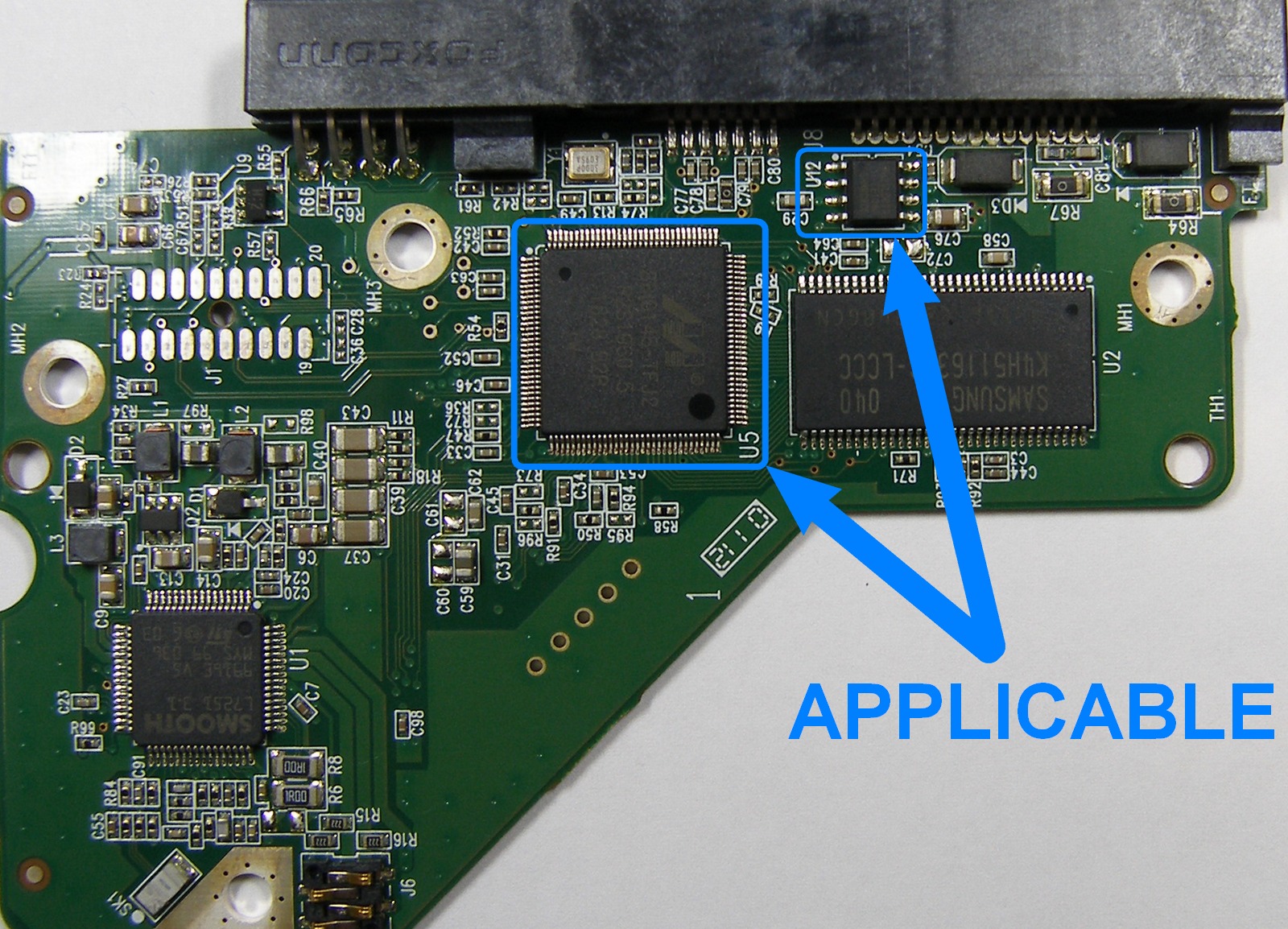The method can be used to recover original ROM image and then write it into donor PCB when original PCB was damaged, lost, or original ROM was lost.
The idea is to rewrite the compatible donor ROM image to donor PCB and then recover the unique original ROM modules from SA modules and write them to the PCB.
The procedure is applicable to almost all WD Marvell architecture drives with external (U12 IC is present on PCB) ROM, that has SA modules 35 and 109.
This procedure is not applicable to drives with internal ROM IC (U12 is not present) as well as to classical WD Caviar architecture drives(non-Marvell).
To perform the procedure the SA and at least one system head should be OK.
The modules 35 and 109 are necessary to perform the procedure.
In this example we recover WD20EACS-11BHUB0
(Sadle G6 family) drive with not original (donor) PCB. The drive goes READY but doesn’t have access to User Area and to Service Area
The donor PCB is similar to the original one
(has the same number 2061-771698)
Here is the procedure:
Please pay special attention that the procedure is only applicable to the drives with external ROM (U12 ROM IC should be present on PCB).
Let’s power up the drive and wait until it’s ready.
The spindle motor should spin now.
If the motor doesn’t start spinning and drive doesn’t get to ready (always in BSY or ERR) that means the ROM version is completely not compatible or it’s something wrong with PCB.
You can try to write different ROM via Boot ROM mode or try another PCB
When the drive is ready we can start the WD Marvell utility.
As we can see the HDD ID is not full now.
Just the drive model is present(it is loaded from ROM).
Service Area modules are not available at the moment.
Press “Autodetect” button to detect family
Check that the drive family is detected correctly.
Switch the utility to NORMAL mode and press Utility Start.
Press Detect SA SPT button.
The value must cahnge from 500(utility defaulut) to the real value(for example 1980 for this drive family).
If it is detected that means heads can read servo markers.
If it is not (as in this case) – we need to find a compatible FW version for ROM.
Press OK to continue the utility initialization.
Service Area is not readable now.
So we can conclude that the ROM FW version in the PCB is not compatible with SA structure on the surface
We can try to write another image into ROM from the same family drive.
To do that we press “Work with ROM” button and select “Write ROM” option.
We will take the image from PC-3000 DataBase
We don’t know the necessary compatible FW version so we can check them one by one
When the writing process is completed
we need to restart the drive
Wait untill it is ready
Then we right click on the HDD ID field and select Refresh HDD ID
As we can see the model changed but the HDD is still not full
Then we can try to detect SA SPT again.
This option is available in the Utility Status window.
We still can’t detect SA SPT.
So we can conclude that the ROM FW version is not compatible again.
So we need to check another one.
Let’s write another ROM image from the DB.
We pick another donor ROM
Wait till the process is finished.
Then again repower the drive
When it is ready we check the HDD ID and the SA SPT again.
And no luck again
SA SPT can’t be detected.
The FW version is not compatible again.
So we go an write another one for checking.
Wait till the process is finished
Then again repower the drive again
When the drive is ready check the HDD ID
Now the drive is initialized with full ID!
Let’s try to detect SA SPT
Detected!
Now we need to restart the utility to initialize it with all the parameters of the drive
Press “Autodetect” button
And check that family is correct and mode is set to Normal.
Start the utility
Pay attention to the headmap. it must be the same as on your patient drive.
The full HDD ID is present
And the Service Area is available by two copies
So now we can recover the original ROM module 47 – SA adaptives
The module is recovered from SA now and we can write it into ROM
We navigate to the HDD profile folder and select the module and confirm by pressing OK
Wait until module is written successfully
We need to repower the drive to reload the new module
When the drive is ready we can go the next step – SA translator regeneration
We will use the SA module 35 right from the surface
The process is successfully finished!
Now we can repower the drive again to reload te new modules and check the user area access
When the drive is ready we can use Sector edit tool to check User area access
And still no access to User area!
Let’s test heads
We need to check all heads and press OK
We can see writing problems by Head 5
Now we know that the Head 5 has writing problems and we can skip it
The test is finished. As we can see from the results all the heads passed it excep Head 5
So we can edit headmap in RAM to bypass it
We just replace it with good head 6
And press Soft Reset button to apply changes
And now let’s try to read user sectors again
The data is available!!!
The video of the process: